Last Updated on March 19, 2015 by Tim
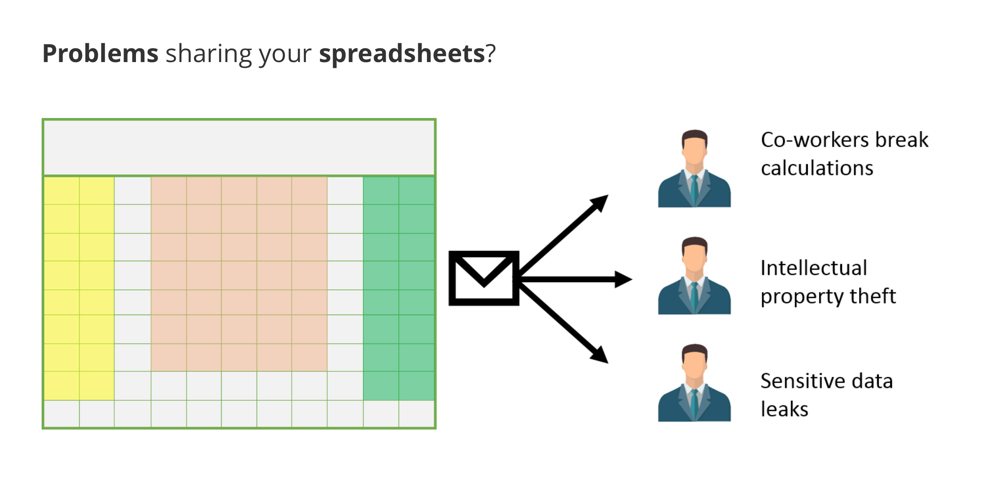
HiveLink allows you to share your Excel models while securing your formulas and protecting your Intellectual Property macros and data models (“IP”). Your IP stays with you, while HiveLink sends you the users’ input and automatically sends the model results back to their spreadsheet.
Thanks to Hivelink’s user manager, you control exactly who can use your spreadsheet, so if it gets copied around to other people without your permission then it is useless to them.
How It Works
1. Secure your spreadsheet
HiveLink allows you to give your users a lightweight copy of your spreadsheet that doesn’t contain your sensitive calculations and data. HiveLink connects your users’ input data with your original spreadsheet for processing.
2. Manage your users
Invite users and manage their access at any time. Maintain close user relations by easily assisting them from your computer, knowing your spreadsheet formulas haven’t changed.
3. Market and distribute
Send your clients and colleagues a link to your very own customizable spreadsheet webpage. Showcase your spreadsheet model details and allow users to download your lightweight user spreadsheet.
4. Keep users up-to-date
Need to make a change to your spreadsheet? Just upload a new lightweight user spreadsheet and your users will be notified to get the latest version. Easily handle multiple versions and keep a full history of your users’ input and output result data.
Website: hivelink.io