Last Updated on August 15, 2015 by Tim
Team Proto helps teams with user interface prototyping, presentation, and documentation. It turns handwriting sketches into interactive mockups or storyboards, which help obtain feedback in a faster way. No coding required.
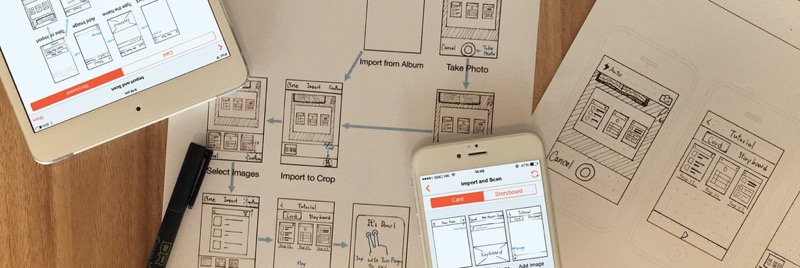
How It Works
Getting started is easy. All you need is an idea, pen, paper, and the app. Draw your design on paper, take photos using Team Proto and then their specially tuned, builtin scanner will identify and extract your design drawings. You can then organize it into an interactive mockup or storyboard diagram and present it to your team.
Core Features
Powerful Image Scanner
Team Proto comes with an image scanner that can recognize sketches in photo and extract it automatically. It makes paper prototyping much more easier and convenient. No need to worry about not capturing drawings in the right angle and work well with multiple sketches on one sheet.

Storyboard
Storyboard tells UI flow and relationship between screens. It is commonly used in presentation and design documents. Usually it’s prepared by another software and updates are troublesome. But Team Proto creates the storyboard from your design automatically and updates becomes easier.
Website: teamproto.net