The Launchpad For New Startups
Download our curated list of 100+ startup directories you can submit to for free.




Join Our New Startups Mailing List
Trusted By Companies Like
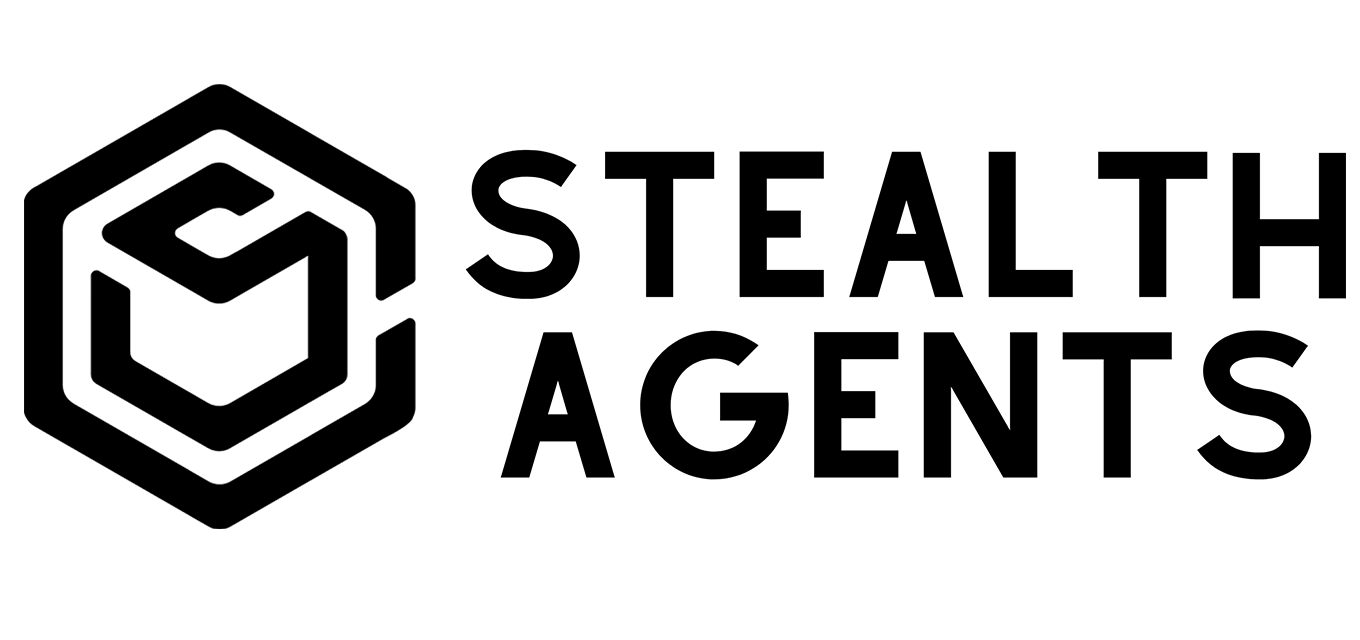

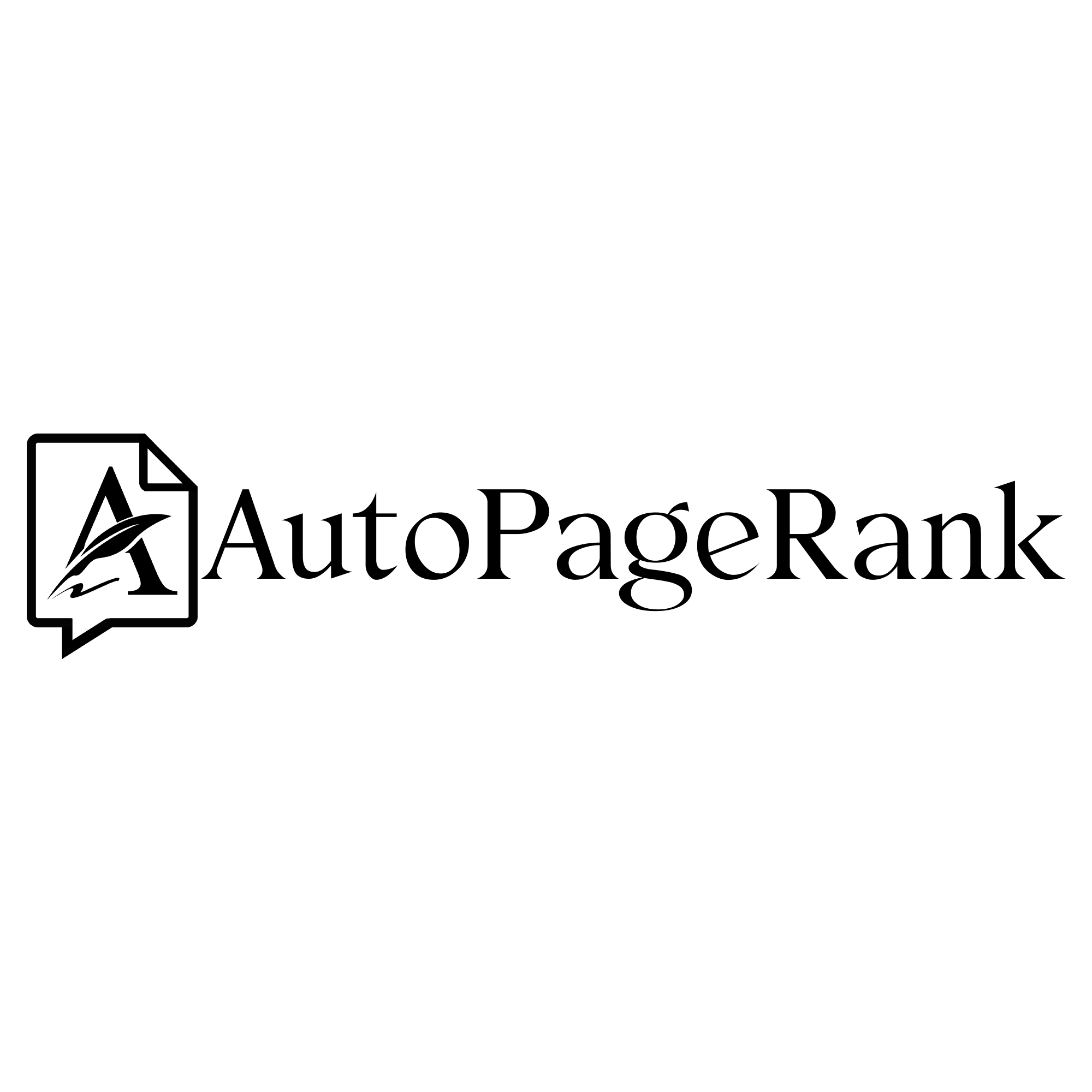

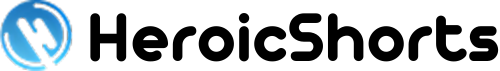



Connect With Startup Founders
Join the New Startups community to build lasting connections.
Refer businesses and get referrals to grow together!
Join Our Founder's Network For Free!
Growing a startup is difficult.
This is why we’ve created a community where we can help each other learn and grow together!

