Analytics Dashboards: Hidden Mistakes Costing You Sales
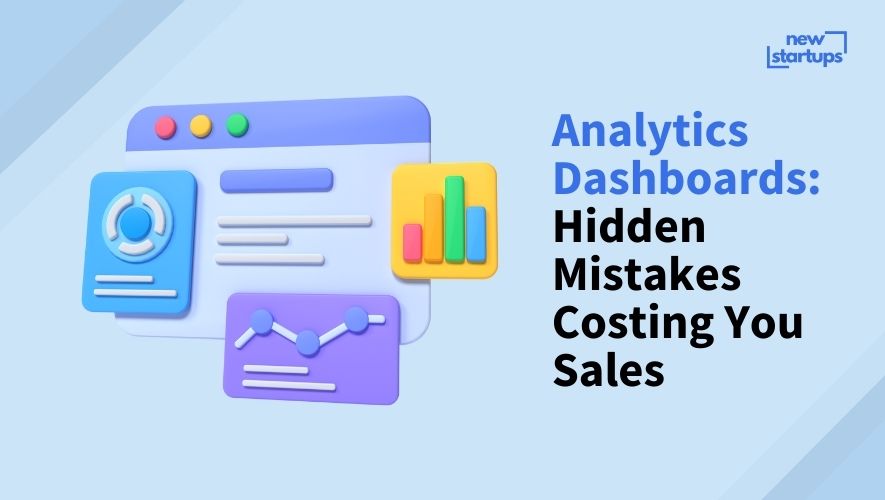
Last Updated on June 15, 2025 by mia
Every business owner knows the struggle of low sales and missed opportunities. Without clear insights into your data, it’s tough to make informed decisions that drive growth. Analytics dashboards provide a powerful solution by consolidating critical metrics into one visual interface, helping you see what’s working and what isn’t.
Research shows that companies leveraging data analytics can improve their decision-making processes by 5-6 times compared to those who don’t. With an effective dashboard, you gain visibility into customer behavior and market trends, allowing for smarter strategies that boost your bottom line.
Overview of Analytics Dashboards
Analytics dashboards aggregate data into a single view, allowing you to monitor key performance indicators (KPIs) in real time. These dashboards visualize vital metrics, making it easier for you to identify trends and patterns that guide decision-making.
A well-designed analytics dashboard displays relevant information clearly. It includes elements such as charts, graphs, and tables, which simplify complex data sets. By using an analytics dashboard, you can track various aspects of your business including sales figures, customer engagement levels, and marketing campaign performances.
You face the challenge of sifting through large amounts of data without clear insights. An analytics dashboard addresses this problem by summarizing critical information in an accessible format. You gain immediate insights into what’s working and what isn’t by viewing the data visually.
Effective analytics dashboards support timely decision-making processes. For instance, if you notice a drop in sales from specific regions or demographics through your dashboard metrics, you can investigate further and adjust your strategy accordingly. This ability to make quick adjustments based on reliable data helps businesses stay responsive to market changes.
Different types of analytics dashboards cater to various needs within your organization:
- Operational Dashboards: These focus on monitoring real-time operations.
- Strategic Dashboards: These provide long-term performance tracking against goals.
- Analytical Dashboards: These analyze historical data for deeper insights.
Choosing the right type depends on your specific objectives and how frequently you need updates on metrics.
Integrating tools like Google Data Studio or Tableau can enhance your ability to create customized analytics dashboards tailored to your requirements. Each platform offers unique features designed for different user preferences and technical skills.
Using an analytics dashboard impacts productivity positively by reducing the time spent gathering reports manually. Instead of wasting hours compiling spreadsheets, you access necessary information instantly with one click.
To implement an effective analytics dashboard:
- Identify key metrics relevant to your business goals.
- Choose a tool that fits both budget constraints and technical capabilities.
- Design visualizations that present information clearly.
- Regularly update the dashboard with new data sources for accuracy.
Many startups benefit from utilizing these tools effectively as they enable businesses to understand their audience better by providing insights into customer behavior patterns over time. You can refine marketing strategies based on these findings while addressing potential pain points before they escalate into larger issues.
Analytics dashboards not only improve internal processes but also help establish transparency with stakeholders involved in decision-making processes regarding sales or other significant aspects influencing growth trajectories at startups or established firms alike.
For more comprehensive resources about implementing effective analytics strategies within your startup framework:
- Tableau
- Google Data Studio
- Microsoft Power BI
Analytics dashboards serve as crucial tools that help you visualize data, track performance metrics, and make informed decisions. Understanding the key features of analytics dashboards can significantly benefit your startup.
Key Features of Analytics Dashboards
Data Visualization Tools
Data visualization tools within analytics dashboards present complex information in easy-to-read formats. You can utilize charts, graphs, and tables to display important metrics. For example, pie charts illustrate market share distribution while line graphs show sales trends over time. These visual representations simplify data interpretation and enable quick recognition of patterns.
Incorporating various chart types allows you to tailor insights based on specific needs or preferences. Using such tools effectively helps your team grasp essential data points without getting lost in numbers.
User-Friendly Interfaces
User-friendly interfaces are vital for ensuring that all team members can navigate analytics dashboards easily. An intuitive layout allows users with varying technical skills to access data quickly. Simple navigation buttons lead users through different sections without confusion.
A clear design reduces the learning curve for new users, enabling them to focus on analyzing the information rather than struggling with complicated software features. Additionally, a responsive interface ensures that you can view your dashboard on multiple devices—whether it’s a desktop computer or a smartphone—so you’re always up-to-date.
Customization Options
Customization options provide flexibility when designing your analytics dashboard according to specific business needs. You can select which metrics appear prominently or adjust color schemes for better visibility. Being able to personalize these elements creates relevance and enhances usability.
You may also choose from pre-built templates tailored to different industries or create custom reports that reflect unique goals and objectives. This adaptability makes it easier for you to showcase relevant insights during presentations or meetings with stakeholders.
By focusing on these key features—data visualization tools, user-friendly interfaces, and customization options—you enhance your understanding of how analytics dashboards contribute to informed decision-making within your startup.
For more resources about utilizing analytics dashboards effectively, consider visiting Google Data Studio or exploring guidance from Tableau.
Benefits of Using Analytics Dashboards
Analytics dashboards provide valuable insights that help you understand your business better. By consolidating key performance indicators into a visual format, these dashboards support informed decision-making and strategic planning.
Improved Decision Making
Analytics dashboards play a crucial role in enhancing decision-making processes. By presenting data visually, they allow you to identify trends and patterns quickly. This capability enables you to respond to changes in the market or customer behavior effectively.
- Real-time Data Monitoring: With analytics dashboards, you can monitor metrics such as sales figures or customer engagement levels instantly.
- Informed Choices: Accessing clear visuals helps you make smarter choices based on actual data rather than gut feelings.
- Trend Identification: Recognizing trends over time is easier with visual representations, allowing for proactive adjustments to strategies.
Effective use of analytics dashboards ensures you’re not just reacting but anticipating shifts in your landscape.
Enhanced Data Accessibility
Data accessibility improves significantly when using analytics dashboards. These tools aggregate information from various sources into one central location, making it simpler for you and your team to access important insights.
- User-friendly Interfaces: Most analytics dashboards come with intuitive designs that make navigation easy for all users.
- Centralized Information: Instead of sifting through multiple reports or spreadsheets, everything is available at a glance on one screen.
- Customizable Views: You can tailor the dashboard layout to highlight specific metrics relevant to your business needs.
By enhancing data accessibility, analytics dashboards enable quicker responses and better collaboration among team members.
Streamlined Reporting Process
The reporting process becomes more efficient with analytics dashboards in place:
- Automated Reports: Many platforms generate automatic reports based on real-time data inputs.
- Time Savings: Reducing manual entry minimizes errors and saves time spent compiling data from different sources.
- Focused Insights: You receive targeted insights rather than overwhelming amounts of irrelevant information.
This streamlining allows you to focus on what matters most—growing your startup while minimizing unnecessary administrative burdens.
Better Performance Tracking
Performance tracking is simplified through the use of analytics dashboards:
- Key Metric Visualization: Track essential KPIs clearly through graphs and charts that depict progress over time.
- Benchmark Comparisons: Easily compare current performance against past results or industry standards.
- Goal Setting Assistance: Set realistic goals based on historical data trends captured within the dashboard.
With improved performance tracking capabilities, you’ll gain clarity about where efforts are succeeding and where adjustments may be needed.
Greater Accountability Across Teams
Using an analytics dashboard encourages accountability among team members:
- Shared Visibility: Everyone involved has access to the same information, promoting transparency across departments.
- Individual Contributions Tracking: Monitor how each team’s efforts contribute toward overall goals easily.
- Collaborative Problem Solving: Identify issues collectively when everyone sees the same metrics displayed clearly.
This shared understanding fosters teamwork and commitment towards achieving company objectives effectively without confusion or misalignment regarding priorities.
Analytics dashboards present numerous benefits that address pain points faced by startups today—from improving decision quality through visual clarity to enhancing collaboration via accessible information sharing tools—all crucial components necessary for success in today’s competitive market landscape.
For more detailed resources about implementing effective analytical strategies tailored specifically for startups visit Tableau or Google Data Studio.
Best Practices for Implementing Analytics Dashboards
Implementing analytics dashboards effectively requires attention to detail and a focused approach. Start by identifying your key metrics and ensure your dashboard reflects the most relevant data.
Identifying Key Performance Indicators
Identifying key performance indicators (KPIs) is essential for your analytics dashboard’s success. KPIs measure how well you’re achieving your business objectives. You should focus on specific, measurable indicators that directly impact decision-making.
- Align with Goals: Choose KPIs that align with your overall business goals. For example, if increasing sales is a priority, track metrics like conversion rates or average order value.
- Involve Stakeholders: Engage team members in the process of selecting KPIs to ensure buy-in and relevance across departments.
- Prioritize Simplicity: Select a limited number of KPIs to avoid overwhelming users with too much information at once.
- Review Regularly: Reassess these indicators periodically to adapt to changing business needs or market conditions.
Using resources like Tableau can help visualize these KPIs effectively.
Regularly Updating Dashboard Data
Regular updates are crucial for maintaining the accuracy of your analytics dashboard data. Outdated information can lead to poor decisions based on unreliable insights.
- Automate Data Integration: Use tools that automate data collection from various sources so you receive real-time updates without manual intervention.
- Schedule Updates: Set specific times for refreshing data daily or weekly, ensuring everyone accesses current information when needed.
- Monitor Data Quality: Establish protocols for checking the quality and accuracy of incoming data before it populates your dashboard.
- Communicate Changes: Inform stakeholders about any significant changes in KPI definitions or reporting methods to maintain transparency and trust in the dashboard’s reliability.
Utilizing platforms like Google Data Studio allows you to implement automated updates easily while keeping all team members informed about any adjustments made.
By following these best practices, you create an effective analytics dashboard that supports better decision-making, drives accountability among teams, and ultimately leads toward successful outcomes for new startups looking to grow their businesses through informed strategies backed by accurate data insights.
Conclusion
Investing in analytics dashboards can transform your decision-making process and drive growth. By consolidating data into a user-friendly format you gain immediate access to insights that enhance strategy and performance.
The right dashboard not only simplifies complex information but also empowers your team to act quickly on reliable data. Remember to keep it simple prioritize key metrics and regularly update your information for maximum effectiveness.
With the proper implementation you’ll foster accountability collaboration and transparency across your organization. Embrace the power of analytics dashboards to unlock opportunities that lead to success in today’s competitive landscape.
Frequently Asked Questions
What are analytics dashboards?
Analytics dashboards are visual tools that consolidate key metrics and data into a single view. They help businesses monitor performance indicators (KPIs) in real-time, making it easier to identify trends and make informed decisions.
How do analytics dashboards improve decision-making?
They enhance decision-making by providing quick access to essential data insights. With visual representations of complex information, businesses can spot trends faster and adjust strategies accordingly, leading to more effective outcomes.
What types of analytics dashboards exist?
There are three main types: operational dashboards for day-to-day monitoring, strategic dashboards for long-term goals, and analytical dashboards for in-depth data analysis. Each serves specific business needs.
Why should businesses use analytics dashboards?
Businesses should use them to streamline reporting processes, improve accessibility to important metrics, and facilitate better tracking of performance. This leads to quicker adjustments based on reliable insights.
What are some best practices for implementing an analytics dashboard?
Best practices include identifying key performance indicators (KPIs), involving stakeholders in the design process, prioritizing simplicity in visuals, ensuring regular updates of data sources, and maintaining high data quality.
How can startups benefit from using analytics dashboards?
Startups can gain valuable insights into customer behavior and market trends through these tools. This helps refine marketing strategies and enhances overall decision-making processes with accurate data backing their approaches.
Which tools can be used for creating analytics dashboards?
Popular tools include Google Data Studio and Tableau. These platforms allow users to create customized dashboards tailored to their specific business needs while simplifying the visualization process of complex datasets.