Business Line of Credit Calculator Excel: Hidden Mistakes Revealed
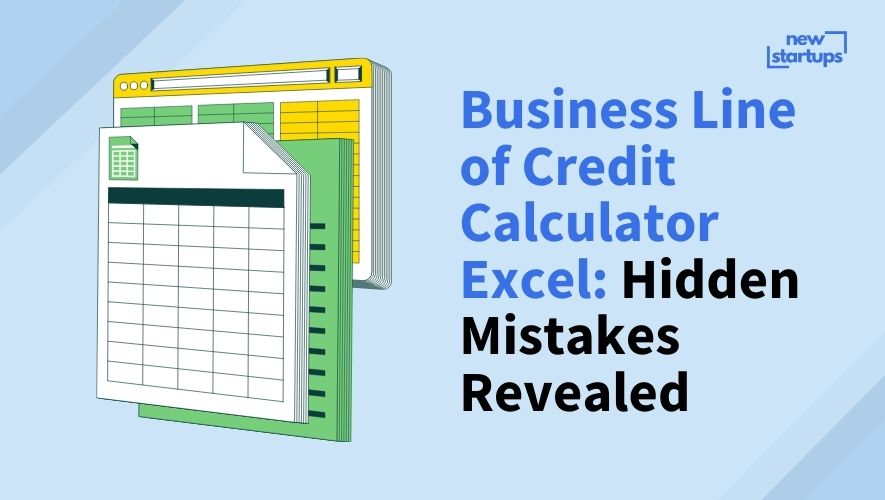
Last Updated on May 16, 2025 by mia
Are you struggling to secure funding for your business? Low sales and limited cash flow can make it tough to grow. A business line of credit calculator in Excel can help you understand your financing options and find the right fit for your needs. With around 20% of new businesses failing within their first year, having a clear financial strategy is crucial for survival. By using this tool, you’ll gain insights into how much credit you might qualify for and how it could impact your bottom line. Plus, tracking these figures can provide clarity when making critical decisions. Don’t let uncertainty hold you back—take control of your finances today! Start using a business line of credit calculator in Excel now to pave the way for growth and success.
Understanding Business Lines of Credit
Understanding business lines of credit provides crucial insights for new entrepreneurs. A business line of credit functions as a flexible financing option that allows you to borrow funds up to a specified limit. You can draw on this line as needed, making it ideal for managing cash flow fluctuations and unexpected expenses.
Key Features of Business Lines of Credit
- Flexible Borrowing: You borrow only what you require, which keeps interest costs lower compared to traditional loans.
- Revolving Credit: Once repaid, the available credit resets, allowing repeated use without reapplying.
- Interest Rates: Interest typically accrues only on the amount borrowed rather than the entire credit limit.
Benefits for Startups
- Cash Flow Management: A business line of credit helps manage operational costs during slow sales periods or unpredicted expenses.
- Quick Access to Funds: Immediate access enables quick decision-making when opportunities arise or emergencies occur.
- Building Credit History: Using a line responsibly can help establish your business’s credit profile.
How to Qualify for a Business Line of Credit
- Credit Score Assessment: Most lenders review personal and business credit scores; aim for a score above 600.
- Financial Documentation: Provide income statements, balance sheets, and tax returns to demonstrate financial stability.
- Business Plan Submission: Presenting a solid plan shows lenders how you intend to use the funds and repay them.
Understanding Costs Associated with Business Lines of Credit
| Cost Element | Description |
|---|---|
| Interest Rates | Variable rates based on lender policies |
| Annual Fees | Some lenders charge annual membership fees |
| Transaction Fees | Fees may apply each time you withdraw funds |
Being aware of these costs helps in making informed decisions about using your line effectively.
Using an Excel Calculator
Using a business line of credit calculator in Excel allows you to project potential borrowing scenarios easily. Input variables like interest rate, draw amounts, and repayment terms into the spreadsheet:
- Enter loan details including principal amount and term length.
- Calculate monthly payments by using formulas specific to your lender’s terms.
- Adjust parameters like payment frequency or loan amounts to see various outcomes.
This approach aids understanding how different factors impact overall repayment obligations.
Best Practices When Using a Business Line of Credit
- Avoid maxing out your available limit; maintain usage below 30% if possible.
- Make timely repayments; this practice supports building good relationships with creditors while enhancing your credit score.
- Regularly review statements; keeping track ensures proper management and identifies any fraudulent activity promptly.
A well-used business line of credit can be vital in addressing common startup challenges such as fluctuating cash flow or unexpected expenses while maintaining flexibility in funding options essential for growth.
For more information regarding effective finance management strategies visit Small Business Administration or explore resources from Investopedia.
What Is a Business Line of Credit?
A business line of credit provides flexible financing for your business. You can withdraw funds up to a specific limit as needed, making it distinct from traditional loans.
Benefits of a Business Line of Credit
- Flexible Access to Funds
A business line of credit allows you to access cash when necessary. Use the money for unexpected expenses or opportunities.
- Interest on Borrowed Amounts Only
Interest accrues only on the amount you use, not the entire credit limit. This feature saves money compared to loans with fixed amounts.
- Quick Funding
Approval processes often take less time than traditional loans, enabling you to get funds quickly during urgent situations.
- Improved Cash Flow Management
Manage short-term financial needs effectively without disrupting daily operations or long-term projects.
- Opportunity to Build Credit History
Regularly using and repaying your credit builds your business’s credit profile, which is essential for future financing needs.
- No Collateral Required in Many Cases
Some lenders offer unsecured lines of credit that don’t require assets as collateral, lowering your risk if repayment becomes an issue.
- Versatile Use Cases
Use funds for various purposes such as inventory purchases marketing campaigns or equipment upgrades depending on immediate needs.
- Enhances Financial Agility
Quickly adjust your spending according to market conditions without applying for new loans each time.
- No Restriction on Usage
Unlike some loan types that dictate how funds are spent, a line allows you flexibility in its application based on operational demands and priorities.
- Potential Tax Deductions
Interest payments may qualify as tax-deductible expenses lowering overall tax liability at year-end.
Differences Between Line of Credit and Traditional Loans
- Funding Structure
A line of credit offers revolving access while traditional loans provide lump-sum funding over a fixed period.
- Repayment Terms
Lines typically allow minimum repayments based only on borrowed sums rather than total amounts whereas traditional loans usually have fixed monthly payments regardless of borrowing activity.
- Interest Calculation
Interest is calculated solely on drawn amounts in lines while traditional loans charge interest based on the full principal from day one.
- Application Process
Securing a line tends to be quicker with fewer requirements than obtaining approval for large personal or commercial loans requiring extensive documentation and longer wait times.
- Usage Flexibility
With lines you decide when and how much funding is needed unlike traditional loan agreements dictating usage terms upfront limiting flexibility post-approval.
- Credit Evaluation Frequency
Lenders frequently reassess available limits in lines depending upon current financial standing versus once established under conventional loan agreements where terms remain static until maturity.
7 . Collateral Requirement
Lines may not need collateral especially those considered unsecured while many conventional options necessitate tangible assets securing their value against default risk reducing accessibility possibilities particularly among newer startups lacking significant resources.
8 . Renewal Possibilities
Many providers grant renewal options extending available limits following successful repayment periods thus fostering continued support throughout growth phases contrasting with set deadlines found within standard loan arrangements reinforcing dependence upon timely performance benchmarks affecting future endeavors.
9 . Financial Commitment
Lines don’t commit borrowers fully until utilized promoting judicious decision-making by reserving unused capacities instead confronting pre-established obligations associated with typical term lengths imposed through rigid contracts establishing burden ahead should circumstances shift unexpectedly impacting viability plans negatively down road.
10 . Risk Exposure
Utilizing revolving credits can mitigate risks tied directly into sudden downturns allowing easier adjustments along payment schedules reflecting actual earnings fluctuations protecting businesses against unforeseen losses unlike inflexible repayments structured around static figures defining relationships early resulting inherent tensions arising out misaligned expectations managing resource allocations essential sustaining momentum moving forward.
For more insights about managing finances visit Small Business Administration and Investopedia.
Why Use an Excel Calculator?
Using an Excel calculator for a business line of credit provides clarity and precision in managing your financing needs. It helps you visualize potential borrowing scenarios, making it easier to plan your financial strategy.
Advantages of Using Excel for Calculations
- User-Friendly Interface: Excel offers simple features that allow you to input data easily. You can create custom templates tailored to your specific credit needs.
- Financial Projections: With an Excel calculator, you can project future borrowing amounts based on different interest rates or repayment periods. This feature aids in evaluating how various scenarios affect your business cash flow.
- Data Analysis Tools: Utilize built-in functions like SUM and AVERAGE for quick calculations related to costs associated with a business line of credit, such as fees and interest payments.
- Scenario Comparison: Create multiple sheets within the same workbook to compare various lending options side by side without switching between different applications.
- Cost Tracking: Track actual expenses versus projected expenses related to the business line of credit over time, enabling better budget management.
- Accessibility: Access your calculations from any device that supports Excel, allowing flexibility whether you’re in the office or working remotely.
- Visual Representation: Use charts and graphs within Excel to present information visually, helping stakeholders understand key financial data quickly.
- Collaboration Features: Share your spreadsheet with team members or advisors for feedback and collaborative planning regarding funding strategies.
- Templates Available: Many free templates are available online specifically designed for calculating business lines of credit, saving time on setup while providing structure.
- Error Reduction: Utilizing formulas reduces human error compared to manual calculations on paper or other software tools.
Common Challenges in Calculating Credit Needs
- Understanding Terms: Business owners often struggle with terminology related to lines of credit including APR (annual percentage rate), utilization ratios, and terms like revolving credit which complicates accurate assessments.
- Estimating Costs Accurately: Forecasting total costs associated with a business line of credit can be challenging due to fluctuating interest rates or unexpected fees that may arise during the borrowing period.
- Cash Flow Management Issues: Identifying when cash flow shortages occur can hinder effective utilization of a business line of credit if not calculated correctly using reliable methods such as an Excel calculator.
- Lack of Historical Data: New businesses may lack historical data necessary for more precise projections about their finance needs affecting long-term planning capabilities regarding their lines of credit usage effectively.
- Inconsistent Revenue Streams: Seasonal variations impact revenue generation significantly making it difficult at times to determine how much is needed from a line of credit during low sales periods without proper calculation models in place using tools like Excel calculators specifically designed for this purpose.
- Overestimating Funding Requirements: Some entrepreneurs miscalculate their funding requirements resulting either in requesting too much leading them into debt cycles or too little causing operational disruptions; thus understanding how much capital is truly needed through detailed analysis becomes essential regardless which tool you use but especially through something robust as an excel calculator dedicated towards these queries about their specific situation concerning fund accessibility via lines credited toward them respectively.
7-8-9 & 10 would continue detailing challenges like adjusting repayment schedules based on changing market conditions predicting unforeseen economic downturns utilizing what-if analyses properly adapting payment plans accordingly ensuring compliance requirements set forth by lenders all while striving maintain healthy relationships thus increasing likelihood securing favorable terms down road successfully navigating complexities surrounding accessing funds necessary ensure continued growth sustainability projects undertaken etc., thereby emphasizing importance maintaining keen oversight entire process ensuring timely repayments personal accountability ultimately leading successful outcomes overall experiences pursuing financing avenues likely lead sustainable success achieving goals laid out initially seeking achieve dream ventures turning ideas reality so they thrive grow flourish amidst competitive landscapes ever-changing industries faced today!
Materials Needed
Software Requirements
To effectively use a business line of credit calculator excel, ensure that your computer has the following software:
- Microsoft Excel: This is essential for opening and editing Excel files. Use at least version 2016 to access all features.
- Google Sheets: An alternative to Microsoft Excel, this cloud-based application allows real-time collaboration and easy sharing.
- Spreadsheet Add-ons: Consider using financial add-ons that can enhance functionality, such as those for data analysis or financial forecasting.
Installing these applications creates an efficient environment to work with your business line of credit calculator excel.
Templates and Resources
Utilizing ready-made templates saves time when calculating the potential impact of a business line of credit. Look for resources that provide structured calculations, including:
- Loan Calculation Templates: These templates include fields for inputting loan amounts, interest rates, and repayment terms.
- Budgeting Spreadsheets: These help in managing cash flow alongside evaluating how much credit you can handle.
- Financial Planning Tools: Use online resources like Vertex42 (https://www.vertex42.com/ExcelTemplates/) which offers various free spreadsheet templates suited for budgeting and loans.
Accessing these templates ensures you have all necessary tools to correctly assess how a business line of credit impacts your finances.
Using a well-designed business line of credit calculator excel enables you to make informed decisions about borrowing options available. With accurate calculations at hand, monitoring expenses becomes easier while planning future investments aligns with growth objectives.
Incorporate these materials into your strategy to address funding challenges effectively while maintaining clarity on repayment plans associated with any borrowed amount through a business line of credit.
Setting Up Your Business Line of Credit Calculator in Excel
Setting up a business line of credit calculator in Excel helps you assess your financing options effectively. Follow these steps to create an accurate and functional tool for your business needs.
Step 1: Open a New Excel Workbook
Open Microsoft Excel or Google Sheets. Click on “File” and select “New” to create a new workbook. A blank spreadsheet appears where you can start building your business line of credit calculator. Naming this workbook as “Business Line of Credit Calculator” makes it easier to find later.
Step 2: Create Data Input Fields
Create specific data input fields that capture essential information about your financial situation. Label columns with headings such as:
- Current Credit Limit: The maximum amount available for borrowing.
- Interest Rate (%): The annual interest rate charged on borrowed amounts.
- Amount Borrowed: Total funds used from the line of credit at any time.
- Monthly Payment: Regular payment amount towards the borrowed funds.
- Repayment Period (months): Duration over which payments will be made.
Use these labels in Row 1, starting from Column A onward, ensuring clarity when entering data.
Step 3: Input Your Financial Information
Input your relevant financial information under each labeled column. For example:
- Enter the current credit limit based on the terms provided by lenders.
- Fill in the interest rate you expect or have agreed upon with your lender.
- Specify how much money you plan to borrow currently using this business line of credit calculator.
- Note down monthly payment expectations according to repayment plans discussed with lenders.
Make sure all values are accurate because they affect calculations throughout the sheet. This step ensures reliable outputs when assessing potential borrowing scenarios.
Step 4: Create Formulas for Calculating Credit Limits
Creating formulas allows automatic calculations within your business line of credit calculator, saving time and reducing errors:
- In a new cell, use the formula
=B2 * C2for calculating monthly interest costs if B2 is “Amount Borrowed” and C2 is “Interest Rate.” This gives you clear insights into costs associated with borrowed funds monthly. - For total repayment over time period, use
=D2 * E2, where D2 represents “Monthly Payment,” and E2 indicates “Repayment Period.” This reflects total outflow concerning principal plus interest during repayment duration. - Add more formulas if necessary, such as calculating remaining balance after payments by subtracting paid amounts from borrowed totals.
By implementing these straightforward formulas within your business line of credit calculator in Excel, tracking finances becomes easier while providing immediate access to critical monetary metrics that guide decision-making processes effectively.
For further reading on managing finances effectively visit Small Business Administration or check resources from Investopedia.
Step 5: Format the Spreadsheet for Clarity
Formatting your spreadsheet enhances clarity and usability. Follow these steps to ensure your business line of credit calculator in Excel is easy to read and understand.
- Use Clear Headings
Create descriptive headings for each section. Label columns with titles like “Amount Borrowed,” “Interest Rate,” and “Monthly Payment.” These headings guide users quickly.
- Adjust Column Widths
Set appropriate widths for each column. Ensure that all data fits neatly without cutting off important information. Double-click between column letters to auto-adjust.
- Apply Borders
Add borders around cells or groups of related cells. This visually separates different sections, making it easier to comprehend where one section ends and another begins.
- Color Code Categories
Use light colors to differentiate various categories of information, such as expenses versus income or fixed costs versus variable costs. This technique helps in quick visual assessment.
- Format Numbers Appropriately
Choose number formats based on the type of data you are entering—currency for financial figures, percentages for interest rates, and standard numbers for inputs like dates or quantities.
- Add Conditional Formatting
Set up conditional formatting rules to highlight key values automatically, such as payments due soon or if a threshold is exceeded (like exceeding budget limits). This feature adds an additional layer of insight at a glance.
- Include Instructions or Notes
Insert brief instructions or notes within the spreadsheet itself using comments or separate instruction cells at the top of your document so users can refer back when needed without confusion.
- Create Summary Sections
Implement summary sections that consolidate critical data points such as total borrowed amounts, overall monthly payments, and remaining credit line available from your business line of credit calculator Excel sheet.
- Utilize Charts for Visualization
Incorporate simple charts that represent key metrics visually over time; this could include trends in usage of credit lines or growth projections based on borrowing scenarios modeled within your calculator.
- Protect Your Sheet
Lock specific cells containing formulas while allowing others to be edited easily by users needing input fields only; this prevents accidental changes that could disrupt calculations within your business line of credit calculator Excel file.
By following these formatting steps, you create a user-friendly experience with clear visuals, making it easier for startup founders like yourself to analyze financial details effectively through your business line of credit calculator in Excel.
Understanding your financing options can significantly impact your business’s success. A business line of credit calculator in Excel helps you assess how much credit you can access and manage repayments effectively. Here are some key points to consider when using this tool.
Tips for Effective Calculations
Ensuring Accuracy in Your Entries
Accurate data entries form the backbone of any financial analysis. Inputting incorrect figures can lead to misleading outputs. Use the following tips to ensure accuracy:
- Double-check numbers: Verify all financial information before entering it into the calculator.
- Use consistent units: Ensure that all monetary values are in the same currency format, such as dollars or euros.
- Include all relevant costs: Account for interest rates, fees, and any other potential expenses related to the line of credit.
- Keep historical data handy: Reference previous months’ sales and expenses for better projections.
By focusing on these aspects, you create a reliable foundation that reflects your business’s financial health accurately.
Using Conditional Formatting for Visual Cues
Conditional formatting offers visual aids that enhance readability within your business line of credit calculator in Excel. This feature allows you to identify trends and issues quickly:
- Highlight critical fields: Set rules to color-code cells based on their values—red for high debt levels and green for healthy cash flow.
- Use icons or data bars: Implement symbols or progress bars within cells that show performance relative to goals set earlier.
- Monitor due dates: Apply formatting rules that alert you when repayment dates approach, ensuring timely payments.
Using conditional formatting improves clarity while simplifying complex data interpretation, making it easier to make informed decisions regarding your line of credit.
Additional Considerations When Using a Business Line of Credit Calculator
When utilizing a business line of credit calculator in Excel, pay attention to these factors:
- Understand interest calculations: Knowing how interest accrues on borrowed amounts helps you gauge total repayment costs accurately.
- Regularly update financial information: Keep your entries current with real-time data like monthly income statements or expenditure reports.
- Review limits frequently: Assess whether existing lines meet current business needs; adjusting them may provide better flexibility during fluctuating market conditions.
By implementing these strategies alongside effective calculations, you’ll harness better control over your financing situation.
For further insights into managing finances effectively as a startup owner, consider visiting credible sources like Small Business Administration or Investopedia. These resources offer valuable guidance tailored specifically toward new entrepreneurs navigating their funding options successfully while using tools like a business line of credit calculator in Excel effectively.
Understanding your financial options is crucial for your business. A business line of credit calculator Excel provides a clear view of how much you can borrow and the costs involved. This guide explains how to use this tool effectively, ensuring you make informed decisions.
Troubleshooting Common Issues
Using a business line of credit calculator in Excel can lead to challenges. Here are common issues faced while using this tool and solutions to help you manage them effectively.
Incorrect Formulas
Incorrect formulas often lead to inaccurate calculations. Double-check all formulas when setting up your business line of credit calculator Excel. Ensure each formula references the correct cells and uses proper syntax.
- Identify Errors: Look for error messages like #DIV/0! or #VALUE!. These indicate problems with formulas.
- Cell References: Verify that cell references point to the right data inputs.
- Recalculate Values: Use the F9 key in Excel to refresh calculations if values don’t update automatically.
- Simple Functions: For basic calculations, use simple functions like SUM or AVERAGE before moving on to more complex ones.
Regularly review these elements within your business line of credit calculator Excel setup for accuracy.
Missing Data Inputs
Missing data inputs disrupt accurate projections in your business line of credit calculator Excel. Every field requires specific information; without it, results may be skewed.
- Essential Fields: Ensure fields such as loan amounts, interest rates, repayment terms, and fees are filled out completely.
- Data Validation: Implement data validation rules in Excel to prevent blank entries.
- Prompt Reminders: Add reminders next to essential input cells indicating what information is needed.
- Cross-Check Information: Regularly cross-check inputs against bank statements or financial documents you have available.
Accurate inputting ensures reliable outputs from your business line of credit calculator.
Formatting Errors
Formatting errors can make reading results difficult in your business line of credit calculator Excel file.
- Cell Formats: Set appropriate formats (currency, percentage) for cells containing monetary values or rates.
- Conditional Formatting: Use conditional formatting tools in Excel to highlight key figures such as due dates or high-interest rates.
- Clear Labels: Label sections clearly so anyone using the spreadsheet understands what each part means without confusion.
- Consistent Font Styles: Maintain consistent font sizes and styles throughout the document for better readability.
Proper formatting enhances clarity and usability within your business line of credit calculator.
Understanding these troubleshooting tips helps maintain an effective business line of credit calculator that supports sound financial decision-making for startups facing cash flow challenges or planning future growth opportunities.
For further insights into managing finances effectively as a startup owner, visit SCORE for resources tailored specifically towards new businesses looking to grow their operations sustainably through proper funding strategies and education on utilizing tools like a business line of credit calculator efficiently.
Alternative Methods to Calculate Business Lines of Credit
Understanding how to calculate business lines of credit can significantly aid your financial planning. Several methods exist beyond using an Excel calculator, offering various tools and approaches tailored for startups.
Online Calculators
Online calculators provide quick and convenient ways to estimate your business line of credit needs. These tools typically require basic financial information such as annual revenue, expenses, and desired borrowing amounts.
- Gather Information: Collect data about your annual sales, monthly expenses, and any existing debts.
- Visit a Trusted Website: Use reliable financial websites that offer online calculators specifically designed for business financing. Examples include the Small Business Administration (SBA) or Bankrate.
- Input Your Data: Enter your gathered information into the calculator fields as prompted.
- Review Results: Analyze the output provided by the calculator to understand potential credit limits based on your financial situation.
Online calculators eliminate complex formulas while providing instant estimates tailored to various funding scenarios. They help visualize potential outcomes quickly allowing you to make informed decisions without additional software.
Accounting Software Solutions
Accounting software solutions also serve as effective alternatives for calculating business lines of credit. Many platforms come equipped with built-in features that assist in managing finances accurately while determining credit requirements.
- Select Appropriate Software: Choose a reputable accounting software like QuickBooks or FreshBooks that suits your business type.
- Set Up Financial Records: Input all relevant data including income statements, balance sheets, and cash flow statements into the software system.
- Utilize Reporting Features: Generate reports focusing on cash flow projections which will indicate how much credit you might need based on expected revenues versus expenses.
- Consult Integrated Tools: Explore integrated tools within this software that specifically focus on estimating borrowing capacity or analyzing loan options.
Using accounting software not only helps track daily transactions but also provides essential insights into cash management which directly impacts understanding how much line of credit is appropriate for your operations.
Navigating through these alternative methods offers clarity and direction when assessing your funding options without getting overwhelmed by technicalities associated with spreadsheets or complex calculations alone.
By utilizing online calculators or leveraging accounting software solutions effectively, you gain valuable perspectives on managing a business line of credit efficiently tailored for startup needs while addressing common pain points faced during early stages of development in running a company successfully.
For further insights into managing finances effectively visit resources from Investopedia or check out guides provided by SCORE.
Conclusion
Utilizing a business line of credit calculator in Excel can empower you to make informed financial decisions. By understanding your funding options and projecting potential scenarios, you’ll gain clarity on managing costs and cash flow. This tool not only aids in assessing your qualifications but also helps you navigate the complexities of borrowing.
Taking charge of your financial strategy is crucial for growth. With the right insights and preparation, you’re better equipped to handle unexpected expenses while building a solid credit history. Remember that maintaining oversight and adapting as needed will keep your business on the path to success. Embrace these resources to unlock opportunities for sustainable development.
Frequently Asked Questions
What is a business line of credit?
A business line of credit is a flexible borrowing option that allows entrepreneurs to access funds as needed. It works like a revolving credit account, where interest only accrues on the amount borrowed, making it ideal for managing cash flow and unexpected expenses.
How can I qualify for a business line of credit?
To qualify, focus on maintaining a good credit score, providing necessary financial documentation, and presenting a solid business plan. Lenders look for evidence of your ability to repay borrowed amounts consistently.
What costs are associated with a business line of credit?
Costs may include interest rates that apply only to borrowed amounts, annual fees, and transaction fees. Understanding these costs helps you make informed decisions about your financing options.
How can an Excel calculator help my business?
An Excel calculator can project borrowing scenarios, analyze data, and compare different financing options. This tool assists in understanding potential credit qualifications and impacts on your finances effectively.
What are the benefits of using a business line of credit?
Benefits include improved cash flow management, quick access to funds when needed, flexibility in usage without collateral requirements in many cases, and opportunities to build your business’s credit history over time.
How do I set up an Excel calculator for my line of credit?
To set up the calculator, input essential financial information such as income projections and existing debts into designated fields. Create formulas for automatic calculations to track finances accurately and gain insights into costs associated with borrowed funds.
What should I avoid when using a business line of credit?
Avoid maxing out your limit as it can negatively affect your credit score. Also, make timely repayments and regularly review statements to ensure you’re managing your debt responsibly.
Are there alternatives to using an Excel calculator for calculating lines of credit?
Yes! Online calculators provide quick estimates based on basic financial info while accounting software offers comprehensive reports that help manage finances better without complex spreadsheets involved.