Last Updated on December 4, 2013 by New-Startups Team
Mixture was first introduced in September of 2012 in beta, recently they moved forward and released new features, fixes and a better online administration panel by jumping out of beta. Now with also version control, publishing, Browserstack and boilerplates (public and private) it’s not just a tool but a companion perfect for front-end development.
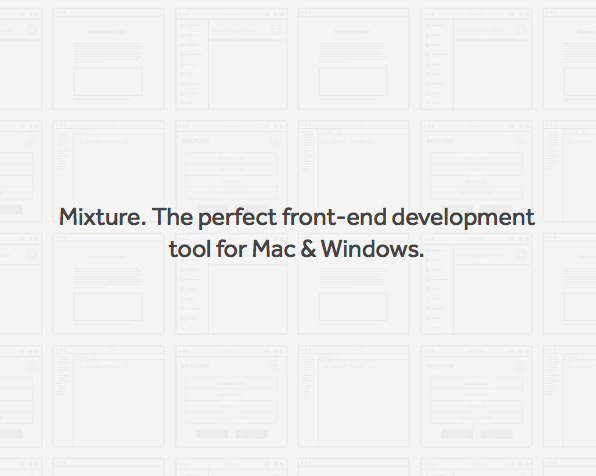
Getting started with Mixture is a dream with built in boilerplates to start crafting quicker and faster. Tools such as Bootstrap, Foundation and Sassaprilla come built in with the application setup when beginning a new project with a click of the button. Front-end developers won’t have to search for the latest builds and keep up to date on libraries because Mixture will do it all for you.
Sass, LESS, Stylus, CoffeeScript and Compass are also supported stylesheets and scripts in both minified and regular formats. The Mac and Windows application takes control of the preprocessing so you won’t have to. Finally Mixture has a built-in server, which allows for multi-device testing and debugging. If you’re a developer that tests live and has to resort to refreshing to see change states, Mixture injects and provides live refresh to save precious minutes.
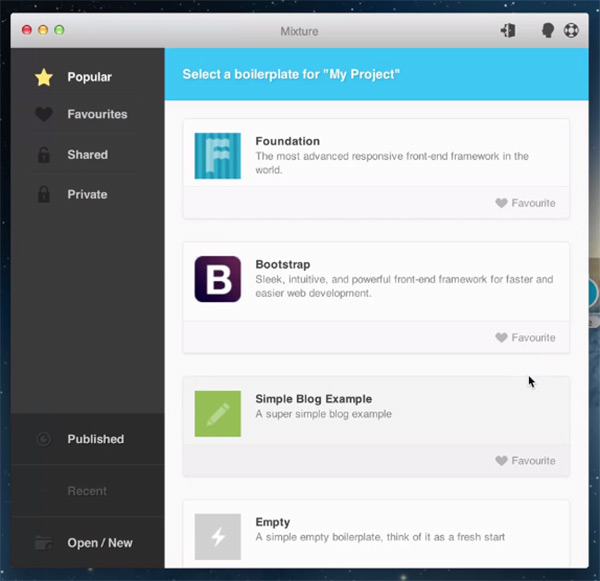
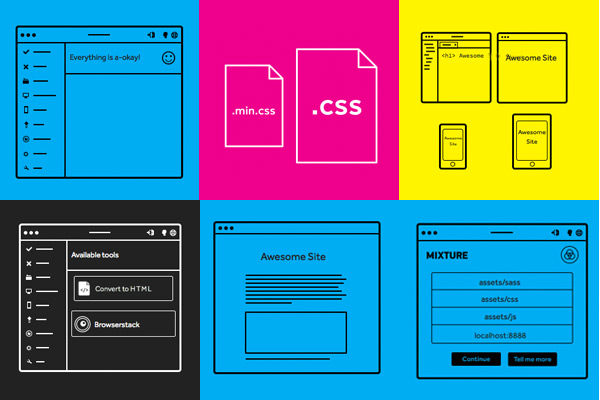
When coding on Mixture, the application takes use of Liquid as its default template language, but also supports HTML and HAML. And for those wanting to work with server side code: PHP, .NET or Rails works easily without the install and setup that bogs down production time and startup. And when you’re ready you can publish it right from the application in one click.
A dream to use and simple to get going with, Mixture is a solid front-end development tool to help everyone get into building ideas quicker. There are plenty of other tools on the market, but for $39 to use the application or $12.99 to have the application and unlimited hosting opportunities its not only well priced but competitive to take a look at for your own workflows.