Last Updated on November 17, 2015 by Tim
Ever feel stuck, and in need of advice from someone who’s been there? Officehours makes this easy. Scan the advisors, find someone suitable, and request a session. If he/she approves your request, you get 10 minutes of personal feedback. Officehours takes care of the scheduling, time zones, and all that other inconvenient stuff. You just have a conversation—and even 10 minutes can make a huge difference.
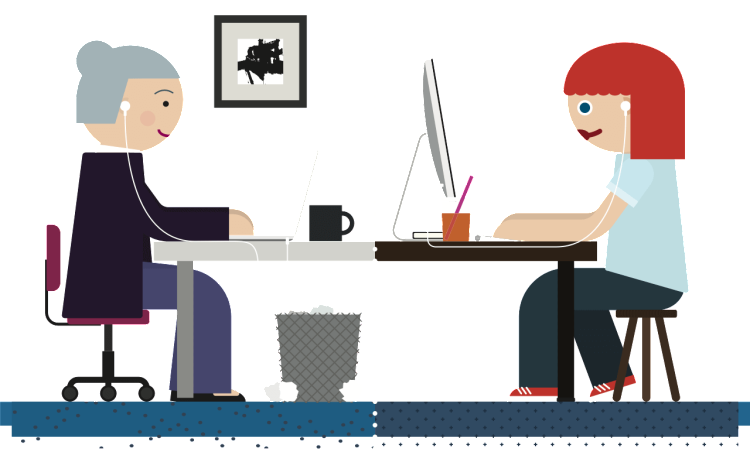
How it works
Create a profile and tell us a little about yourself.
Officehours is a community that works best when everyone is open. So, create your profile by writing a quick bio, adding a photo, and sharing a website—so others know what you’re about.
Browse their index of friendly and helpful advisors.
Everyone gets jammed up from time to time. That’s OK-all you need to do is ask for a little help. So, visit the Advisors list, skim bios, and find someone who has experience you think you can learn from.
Make your choice, and request a session.
Once you find someone who seems right, request one of his/her open sessions. If your request is approved, Officehours will let you know. (Some advisors are in high demand. If you don’t get picked, feel free to apply again.)
Take some time to prepare for your session.
Learn a little more about your advisor and prepare questions you want to ask. Then plug your headphones (with mic) into your computer, find a quiet spot, and sign in to Officehours using Firefox or Chrome.
Start the session and get personalized advice.
Once the session starts, you have 10 minutes—and only 10 minutes. So cut the small talk, get to the point, listen closely, and take in the advice. (Later, you and your advisor will rate one another.)
Website: officehours.io