Last Updated on September 16, 2020 by Guest
The internet and telecommunication are two of the most critical aspects of this era of technology. The internet helps to connect with people all over the world with just a click of a button. Therefore, having a presence on the internet is necessary. This is very true for content creators.
WordPress, a platform to develop websites, has created an effective content management system that helps content creators, without any coding experience, to build their website.
However, merely having a website will not get you far. You should think about constantly update and revamp it to keep your traffic coming and your visitors satisfied.
Remember that although WordPress is an easy platform, there are companies that offer WordPress development services that can make your task much easier.
How to Revamp Your Website
The themes are designs on your WordPress site that will not last you forever. If you do not update it from time to time, it will look dated. With the help of WordPress development services, you can easily update and revamp your website. Here are some ways in which you can do it.
1) The Overall Design
If you have a WordPress site already, you must know that one of the most time-consuming steps when developing it, is the design. The presentation matters a lot!
From the theme to the colors and the font, everything has its importance. Both your font and theme should highlight your content, making it look more attractive.
Use modern fonts that are bold yet easy to the eye. Also, try to mix and match different font sizes and colors so as not to make your site look boring.
Test new themes. WordPress allows you to do it without changing your current theme. Go to the “Appearance” and click on “Themes”.
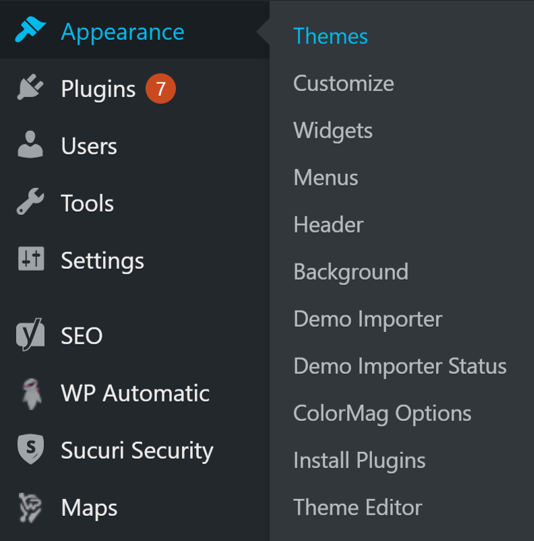
Inside themes, you can either add a new one or choose from those you already have there. When you select it, it will give you an option to view the live site without changing your current theme. But be careful not to activate if you don’t want to change right away.

2) The use of appropriate images
There is an old saying, “A picture is worth a thousand words”. WordPress allows you to easily add good quality images to your website. You do not necessarily have to take or draw pictures to use them.
For your WordPress redesign, buy relevant images websites like Shutterstock or GetImages. If you want to use free images, make sure there is no copyright associated with it, and attribute the credit to the photographer.
The right image can make your content pop out.
Edit your images
Usually, images do not look good in their natural form. There is always room for improvement. Sometimes an image that appears unattractive may hold beauty yet to be explored. Always edit before using them.
Some images might require a light touch up while others can require a decent amount of editing. The best part about this is WordPress has many options of photo gallery and photo edit plugins, here are a few examples:
- Photo Gallery by 10Web
- Photonic Gallery & Lightbox
- FooGallery Image Gallery
- WP Paint – WordPress Image Editor
3) Social Media Linking
Almost every person on the planet is on at least one social media platform. If your content has a social media presence, you can understand how much more popular it can be.
If you have not done this already, then immediately pay heed to this, or you are missing out a lot. WordPress allows social media buttons. With the help of these people can either follow your content, or they can use it to share your content with the world.
Try to use one of the many social media plugins that the community provides you. It will help you make the most of your social networks on your website.
4) Use Icons
Icons are somewhat like the emoticons or emojis of WordPress. Instead of using long sentences to express yourself in chat, sending an emoticon can do the trick.
Icons can be used similarly on your website. If you want to start a new WordPress site, then you should start using icons from day one. With every update, new icons get added, which can be appropriately used in various situations.
5) Optimize Your Website
If you have the thought, “How do I launch my WordPress website without having to wait for long?”, then this is for you. With time as you add more and more to your website, it might slow down significantly.
This happens because there may be old remnant data or other issues that are slowing you down. This problem also increases internet data consumption. Thus, you must optimize your site from time to time for it to load fast and perform optimally. Here are some quick tips:
- Use image compressor plugins
- Remove unused or unnecessary plugins
- Establish a maximum size for your images that balances speed and definition
- Use a plugin to clear your website cache
How to build a new WordPress website at an existing domain
If you are already using WordPress, you may be wondering how to make a new website on an old WordPress website. Thanks to the advanced WordPress features, you can quickly build a new site while the current site is live. Here are some tips on how to do it.
1. Take a backup
Many changes may be involved in revamping your website. While making these changes, there is a chance that you might accidentally break something resulting in your website not working. To prevent this, you have to take a backup separately.
A backup will save up in such situations so that at least you can restore to the previous build.
2. Use a test site
If you had any confusion regarding how to change the WordPress theme without going live, then this will clear it for you. Test sites are available, which can be handy here.
You can make all changes here, including the addition of plugins to check if the website is stable. A test website should be identical to your actual website. While you can install WordPress on your computer and make a copy, a WordPress duplicator plugin can make the process easy.
3. Finally, update the current site
Now your last question can be how to change the WordPress theme on the live site. After you have made the changes on a test site and you are happy about it, it is time to make the same on the actual site.
You can make one change at a time, keeping the test site as a reference, or you can duplicate that to make it your original. Either way, don’t forget to check if it is online and whether all links and plugins are working correctly.
Conclusion
Change is the only constant. This is very much applicable to your WordPress website since the platform brings a lot of new features and themes via regular updates.
It is up to you how you want to use your WordPress idea and update your website. Follow this guide, and you will find website revamping is a piece of cake.