Last Updated on November 21, 2012 by New-Startups Team
This year we’ve seen quite a few email newsletter services pop-up making the process easier, cheaper and sometimes better than the juggernauts like MailChimp, Constant Contact and Campaign Monitor. Sendy is a self hosted email newsletter application that lets you send trackable newsletters 100x cheaper via Amazon Simple Email Service (SES). Complete with reports, subscriber and list management.

(New-Startups Note: Have you signed up for our newsletter yet? We will be sending monthly updates on the hottest new startups, entrepreneurial advice and eventually deals your startup needs to know about. Signup for our newsletter today.)
If you have a strong understanding of technology, then jumping into bed with Amazon’s super cheap SES is a no-brainer. But for those not familiar, the thought of attacking a new platform can be overwhelming. However, that’s where companies like Sendy come in to help the little guy develop better business practices and save money with a simple to use platform.
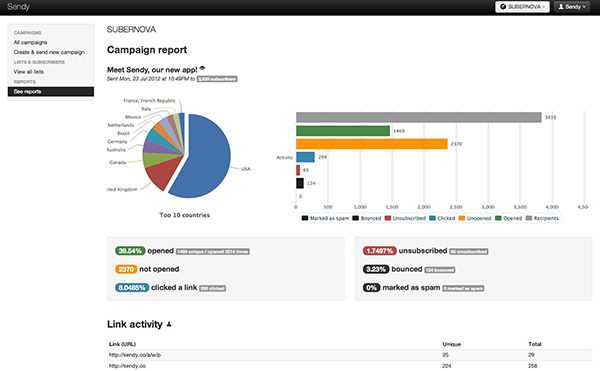
What is Amazon SES? Amazon SES is a scalable and cost-effective way to send bulk emails for developers and businesses. At a price of 10 cents per thousand emails, Amazon SES is incredibly cheaper than the other self-hosted email services in the market without any loss in quality. For every 10,000 emails, MailChimp charges $200 and Campaign Monitor charges $105. Both MailChimp and Campaign Monitor provide monthly plans as well, but if you don’t regularly send out e-newsletters, you won’t be saving at all.
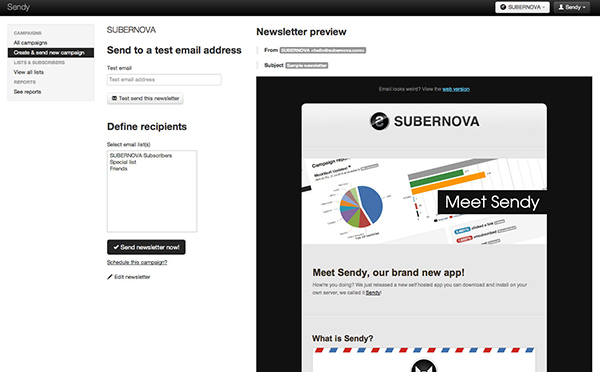
Sendy works like a content management system for your newsletters and costs a one-time fee of $40. It installs as easily as a WordPress blog – using PHP, MySQL and a Unix like server. Here’s a complete installation guide. The price point and simplicity of the software install makes it a compelling product alone.
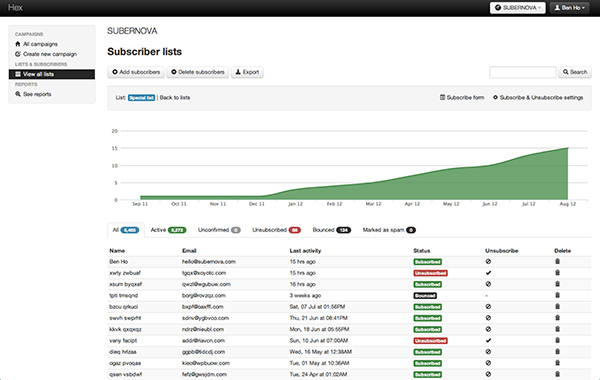
Once installed you can send out newsletters using Amazon SES at a cost of $1 per 10,000 emails (that’s a 100x cheaper than the other guys), which gives you all the professional features you’re used to such as tracking and bounce notifications. But if you more of a casual sender, you can always continue to stick with your own host and everything still works automatically.
The system then works like any other giving you options to setup different brands and campaigns, import contacts, write HTML, preview it and then deliver it. If you can handle installing a WordPress blog you’ll be able to figure out how to work with Sendy without a problem. Checkout the demo here.